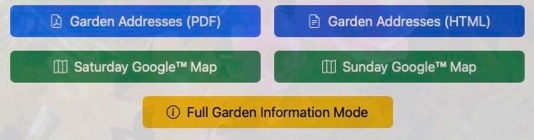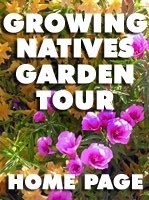Where Are The Addresses of the Gardens?
Here’s an illustrated guide explaining how to find the gardens’ addresses (this is also described on the How Does the Tour Work? page, but without pictures).
About two weeks before the tour, all garden addresses are available to registered participants. To obtain the addresses, click the “Garden Addresses Here” button on the GNGT home page. Depending on the device, the button may be either in the menu bar (in the upper left corner of the window, as shown below), or, on smartphones held vertically, in the menu that drops down when you touch the Menu button in the upper right corner of the page.
On the page that will open after you clicked the above link, enter the email address that you used for the tour (the one in the picture is just an example; use your own email address in its place):
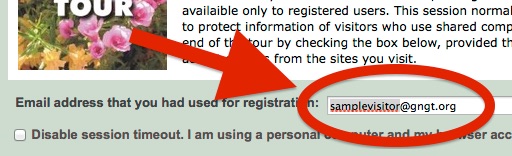
Click the button that says “Retrieve Tour Materials”:
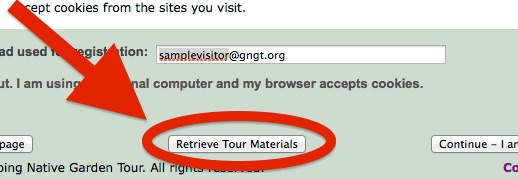
The page that will open after you clicked the above button will let you access the tour addresses in several different ways, using the buttons at the bottom of that page (pictured below).
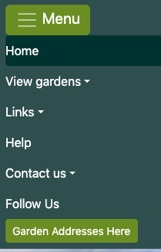

What is Full Garden Information Mode?
When you're in Full Garden Information Mode, each garden page will show the street address of the garden and include a link to view it on a map.
You can mark gardens you'd like to visit by clicking the “Mark This Garden As a Favorite” button on any garden page. Once you’ve selected your favorites, you can return to the garden list and print a summary with their addresses.
Please note: this mode will time out after one hour of inactivity. If that happens, you’ll need to re-enter your email address to continue and print your list of favorite gardens.